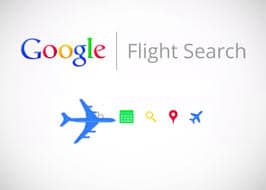Google recently launched their flight search in India. The online travel agents like Makemytrip.com , cleartrip.com etc had been anticipating this move anxiously. The Google flight search is a flight aggregator enables the user to directly book flights directly on the airline website.
We are going to see how can you utilize Google Flight Search to plan a trip and save some money while booking it.
We have listed 5 ways in which Google flight search can help you.
1) Choose a destination based on your budget
Its a Sunday afternoon and you want to plan your long pending trip. You know that your budget is 25k for a round trip and you want to explore South-East Asia. But, you have not been able to zero down on the destination. Some say Philippines has the best islands and some vouch for Thailand beaches. You are as confused as a monk in a bar. Google flight search will help you here.
Select a destination, say Bangkok. Hit search from your city. Google flight search will show you list of flights to Bangkok. Along with that, it will also show you a map in the top right corner. Expand the map. In the map, the route to Bangkok from Bangalore (My City) will be shown. When you explore a bit, you can see simultaneous options which can be covered under 25k. Apart from Bangkok, you can visit Phuket, Kuala Lumpur, Singapore etc within your budget. Did your friend mention philippines has beautiful islands? Well, just add 5k to your trip and you can spend a sunny morning exploring the exotic islands. See, it just took 5 minutes to narrow down and finalize your destination!
I have been dreaming to go to Europe. My problem is to find the cheapest flight which can land me in Europe. I thought Istanbul will be the best option as it is considered to be the gateway to Europe and has the shortest air-route from India. But, Google flight search busted the myth! As you can see in the map below, Istanbul is costing me 63k for a round trip. But, Rome can be reached just for 46k. I explored a bit and to my pleasant surprise, Paris return flights are only for 33k!! In a second, I just reduced my trip cost, enough to sponsor my 1 month stay in Europe! For a traveller, there is no better value than this discovery!
2) Plan your itinerary by selecting the most cost effective route
If you are going for a long vacation, planning an itinerary is another task. Lets take an example. You would like to spend 15 days in South-East Asia or Europe. 5 Days each in 3 countries. You can shift your origin and see which next destination according to your dates will be the cheapest. You can use the expanded map option and create your itinerary in 30 minutes!
The multi-city option can also be user here. However, not all of the international flights are bookable online through Google flight search. You might be prompted to call a travel agent.
3) Save money if your dates are flexible
Now, when you are planning a vacation, you decide a month initially. Exact dates might be decided later. This is when Google flight search will be very handy. Say for example, I want to visit London in the month of April. Select a date in middle of the month to observe the rate-graph of the month. As you can see in the image below, on 22nd April, the flight rate is 24k. However, on 11th April, it is 34k! I would not think twice if I can save 10k by postponing my trip for 11 days.
4) Use the impeccable User Interface
The user interface is impeccable here. As the map expands and contracts, you feel that your trip is going to be a big adventure. Well, I specifically like the part where to check flight rate to a destination, you just have to click on it in the map.
5) Save your dream trip and get fare alerts
Well, there might be instances where you are saving up for your dream trip and would love to know when the time is right. Just create your itinerary on Google flight search and save it. You will be able to track the prices and get alerts on the go. Pack an extra bag and keep it ready just in case you get an amazing offer.
So, curl up in front of your TV with your laptop and start planning your next amazing trip! Watch this video for a quick introduction to Google flight search
[embedyt]http://www.youtube.com/watch?v=-hffP2vr1Jk[/embedyt]
The above mentioned points are those which I like as a user. In case you have additional inputs, please comment and let me know!
Featured image source: www.siliconindia.com
Google Flight Search